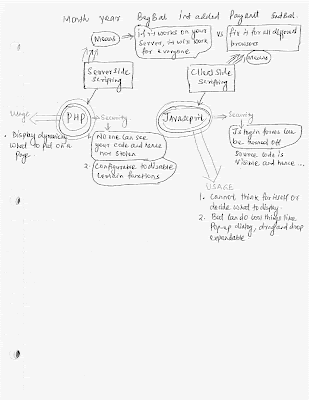Person A wants to buy an item from Amazon using his credit card over the internet. How does the OSI 7 layer help him achieve this?
1. [Application layer] -> He uses a browser to open up Amazon's website. This browser is the application layer. Provides an interface to the user to start interacting with the data.
2. [Presentation] -> The data he will be sending needs to encrypted as it is his cc number. This layer will add encryption to the data packets and wrap it up with an header.
3. [Session] -> During the buying process a constant session needs to be maintained so that the system does forget the users request. Without this layer the system might just close the connection due to load balancing. But with a session in place all interference is avoided with this transaction.
4. [Transport] -> This layer makes sure that the data is reliably transferred without being dropped. If there is no acknowledgment from the receiver than the packet is resent.
5. [Network] -> This is the layer where all the routers work. The look into the header of the packet and decide where to send the packet to. Since layer 4 is on top of layer 3, we normally call it TCP/IP. TCP over IP.
6. [Data] -> This is the layer which decides how to share the physical devices like NIC.
7. [Physical] -> The actual physical layer which receives the data and understand the zeros and ones.
1. [Application layer] -> He uses a browser to open up Amazon's website. This browser is the application layer. Provides an interface to the user to start interacting with the data.
2. [Presentation] -> The data he will be sending needs to encrypted as it is his cc number. This layer will add encryption to the data packets and wrap it up with an header.
3. [Session] -> During the buying process a constant session needs to be maintained so that the system does forget the users request. Without this layer the system might just close the connection due to load balancing. But with a session in place all interference is avoided with this transaction.
4. [Transport] -> This layer makes sure that the data is reliably transferred without being dropped. If there is no acknowledgment from the receiver than the packet is resent.
5. [Network] -> This is the layer where all the routers work. The look into the header of the packet and decide where to send the packet to. Since layer 4 is on top of layer 3, we normally call it TCP/IP. TCP over IP.
6. [Data] -> This is the layer which decides how to share the physical devices like NIC.
7. [Physical] -> The actual physical layer which receives the data and understand the zeros and ones.
Powered by ScribeFire.